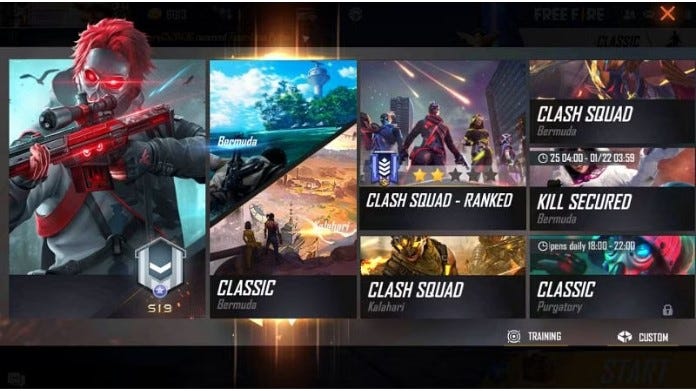Everything You Need to Know About Free Fire Online Game
Do you enjoy playing battle royale games and are interested in learning more about the popular battle royale game, Free Fire, developed by Garena? Then look no further than this article, scroll down, and get all the info you need.
Garena's Free Fire has become a titan in the ever-changing world of online gaming, enthralling millions of players globally with its furious gameplay and never-ending development.
Free Fire is a top battle royale game that delivers an intensely immersive experience with deep strategic depth, heart-pounding action, and a lively community.
If you are bored of playing Free Fire on a small screen and want to play it on the big screen, then Scrcpy is the best screen mirroring tool that can help you cast your game from a small screen to a large screen.
In this article, we'll take a closer look at the universe of Free Fire, examining its fundamentals, special qualities, and the inspiration behind its ongoing appeal.
Overview of Free Fire
Fundamentally, Free Fire is a battle royale game that dumps players onto an isolated island where they have to outlive their rivals by scavenging for materials and weaponry.
Matches can have up to 50 players, and the rivalry is intense as fighters try to stay alive inside the constantly dwindling safe zone.
Free Fire's dynamic environment and varied weaponry keep every match feeling new and thrilling, while its simple controls and quick-paced gameplay make it accessible to players of all skill levels.
Free Fire Game Modes
Free Fire, as we've been emphasizing, was initially a battle royale game, but since its release, the developers have added more enjoyable and competitive game modes to the roster.
Throughout the course of Garena Free Fire's existence, a number of game modes have been released, including the following:
Classic:
The traditional Battle Royale mode, in which up to 50 people compete to determine who is the greatest.Rush Hour:
A condensed version of the standard battle royale in which 20 players are crammed into a tiny space. Perfect for players who want short battle royale bouts.Kill Secured:
A short-lived team-deathmatch game style where the goal is to kill more players than the opposition team. A dog tag is dropped by each player who passes away. The opponent gains extra points if they manage to pick up the tag. Allies, however, can also remove the tags to prevent the opposing team from earning extra points.Clash Squad:
A mode of play where two teams of up to four players each compete to defeat the opposing squad. The winning team is the one with the most victories after seven rounds. Players can buy weapons at the start of each round using the money they earn from wins and kills. This form of play is a lot like CS: GO.Big-Head:
A fun mode that plays like a team deathmatch and gives all characters larger heads.
Classic and Clash Squad are the mainstays among the aforementioned modes. Every day, new game modes frequently replace the others, which are only accessible on specific days.
Free Fire Maps
Bermuda was the only battle royale map available when the game was first published. Purgatory and Kalahari, two more maps, have since been released by the developers. They are all the same size, but other than that, they differ greatly in almost every way.
Bermuda:
Bermuda is a tropical region surrounded by many islets and lush plains. The map itself shows a variety of destinations, such as hangars, industries, power plants, residential buildings, shipyards, and many more. This is the default map that is accessible to all players as soon as they download the game, making it one of the most often used.Purgatory:
The second map that was made available, with a very different design. A lengthy forking river divides the huge region of Purgatory into three halves. While the other two are relatively tiny and serve as suitable arenas for player fights in the opening moments of the game, the northern section is the largest and contains the majority of the sites on the map. Every day from 6 to 10 PM, this map is accessible.Kalahari:
The newest map in the collection, featuring a vast desert with a variety of odd and intriguing spots. One of the most chaotic maps is Kalahari, which has a number of useful weapons scattered across its numerous locations. It also includes a multitude of locations that can accommodate various play styles. Kalahari offers everything from long-range clashes with sniper rifles to close-quarters combat with SMGs and shotguns. Along with Bermuda, this is one of the most often-used maps.
How to Get Free Fire on PC and Play It?
Although Free Fire is designed to be played on mobile devices, the controls are somewhat lacking on this platform. Playing using a touchscreen is never the same as using a mouse and keyboard when it comes to shooting your adversaries. Shooter games like Free Fire feel so much better on PC because of the improved handling and accuracy.
Fortunately, Garena Free Fire is easy to download and play on PC using BlueStacks in only a few clicks:
Step 1 - Download BlueStacks:
Visit the official BlueStacks website at (https://www.bluestacks.com/) to obtain the most recent version of BlueStacks that is compatible with your Windows or MacOS operating system.
Step 2 - Install BlueStacks:
When the download is complete, open the installer and follow the on-screen instructions to install BlueStacks on your computer.
Step 3 - Launch BlueStacks:
After installation, launch BlueStacks from your desktop or the Start menu.
Step 4 - Sign in to Google Account:
A sign-in screen will appear for your Google account. To access the Google Play Store, you'll need to create one if you don't already have one.
Step 5 - Access Google Play Store:
After logging in, find the Google Play Store icon in BlueStacks and click to launch it.
Step 6 - Search for Garena Free Fire:
Look for Garena Free Fire: Enter "Garena Free Fire" into the Google Play Store's search bar and hit Enter.
Step 7 - Install Garena Free Fire:
In the search results, select the Garena Free Fire icon and click the "Install" option. Await the completion of the installation process.
Step 8 - Launch Garena Free Fire:
After the installation is complete, you can start the game by either finding the Garena Free Fire icon on the BlueStacks home screen or by clicking the "Open" option from the Google Play Store.
Step 9 - Adjust Settings:
To get the most out of your PC gaming experience, tweak a few options when you first start the game, like the audio, controls, and visuals.
Step 10 - Start Playing:
You can use BlueStacks to launch Garena Free Fire on your PC after configuring the game to your liking.
Free Fire Gameplay
In the gripping combat royale game Garena Free Fire, players are dropped onto a lonely island with nothing but their cunning and a will to survive. Players must act fast to gather supplies, weapons, and ammo that are strewn around the terrain when they jump onto the island.
Every choice you make matters, from selecting the best landing location to fighting fierce opponents in firefights. Players must demonstrate their fighting proficiency and tactical acumen to survive the constantly diminishing safe zone and outmanoeuvre their enemies, thanks to realistic shooting mechanics and an extensive arsenal of weapons.
Success in Garena Free Fire requires a combination of quick thinking, resource management, and strategic preparation. Players must adjust to the changing terrain and continuously refine their strategies, whether they choose to take a sneaky approach or engage in full-on combat.
As players coordinate their moves and assist one another in the pursuit of victory, teamwork in the squad-based modes adds a further level of complexity. Garena Free Fire provides players with an immersive experience that challenges them to rise above the competitors and emerge as the ultimate survivor in the battle royale arena with its violent battles and adrenaline-fueled action.
Our Thoughts
Free Fire is an exceptional and innovative game that stands out in a world where there are a gazillion other games competing for players' attention.
Free Fire is a game that has captured the attention of millions of players worldwide with its engaging gameplay, varied cast of characters, and active community.
If you found this article compelling and informative, we encourage you to share it with your friends and family. Let them discover the excitement and depth of Free Fire while expanding our community of passionate gamers.